Upgrade Audio Editors from v7 to 64-bit v8
Prerequisites
You have MTE v7 (and/or STE v7) installed and running. It is connected to DigaSystem via DBM/DigaSQL and/or DPE CM/Services, or it runs "stand-alone" (reading settings from INI files).
Please read also Dependencies and changes for Audio Editors v8.
Upgrading
Run the MTE v8 (and/or STE v8) Installer. It will install all needed components (i.e. 64-bit versions of the editor and all modules) in a new folder (default is C:\Program Files\DigaSystem).
The executable files of the editors are no longer named MultiTrackV7.exe / SingleTrackV7.exe, but MultiTrack64.exe / SingleTrack64.exe.
If you decide to install the Audio Editors v8 in parallel to v7 and you need to select as installation path the "DigaSystem" directory for access rights reasons e.g., please install it in a subfolder and not in the folder which contains the Audio Editors v7 installation files. The same applies to a "stand-alone" installation.
Starting "Stand-Alone" MTE/STE v8
If you have a "stand-alone" MTE/STE installation, just start MTE/STE v8 in the usual way. It will read its settings from the same INI files as v7.
Starting MTE/STE v8 from DBM
To be able to launch MTE/STE via the icon in the DBM toolbar or a keyboard short-cut, you have to change the path to which the DigaSystem registry parameters \Programs\MultiTrack and \Programs\SingleTrack point. You can use the DigaSystemSetParam Tool (installed in the same folder as MTE v8) with the -MTE64 switch to do this for you (q.v. below for details).
With DBM running, MTE/STE v8 can then be used with DBM just like MTE/STE v7. The existing parameters are read from the DigaSystem registry.
Starting MTE/STE v8 from Content Manager
CM has more complex options than DBM to launch external tools. Refer to DPE documentation to adapt the CM menu settings in the ContentManager\Menu folder structure.
DigaSystemSetParam Tool
This tool is included with the installer of Audio Editors v8
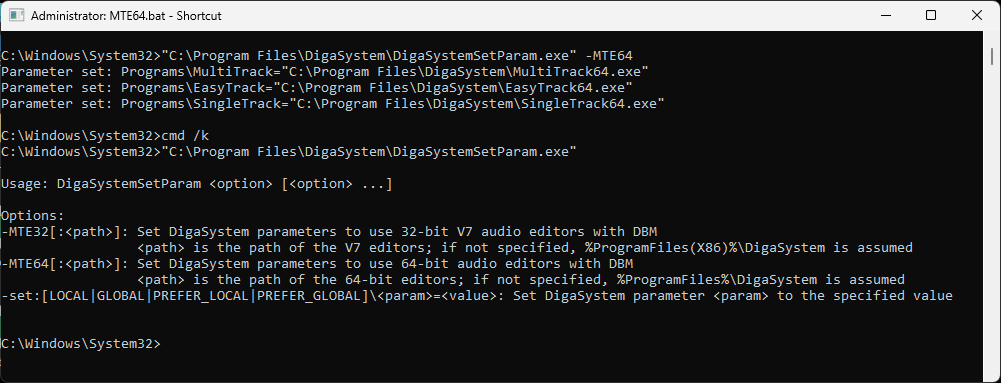
DigaSystemSetParam.exe is a command line tool to change DigaSystem parameters from simple Windows batch files. Its complete syntax is as follows:
DigaSystemSetParam <option> [<option> ...]
Options:-MTE32[:<path>]: Set DigaSystem parameters to use 32-bit V7 audio editors with DBM; <path> is the path of the V7 editors; if not specified, %ProgramFiles(X86)%\DigaSystem is assumed-MTE64[:<path>]: Set DigaSystem parameters to use 64-bit audio editors with DBM; <path> is the path of the 64-bit editors; if not specified, %ProgramFiles%\DigaSystem is assumed-set:[LOCAL|GLOBAL|PREFER_LOCAL|PREFER_GLOBAL]\<param>=<value>: Set DigaSystem parameter <param> to the specified value
If you have a standard DigaSystem installation, where the v7 editors are installed in C:\Program Files(x86)\DigaSystem and the v8 editors in C:\Program Files\DigaSystem, the simple calls DigaSystemSetParam -MTE64 and DigaSystemSetParam -MTE32 can be used to switch between 32-bit v7 and 64-bit v8 versions when using the editors from DBM. The change becomes effective after a restart of DBM.
