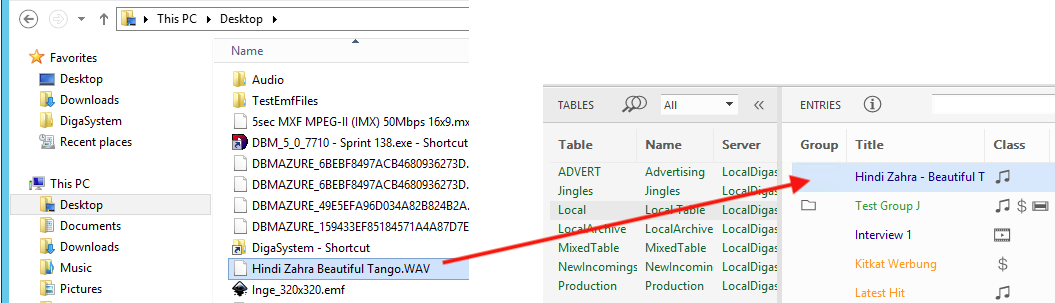Creating an Entry
There are three ways to create a new entry within Database Manager. One can either drag and drop a file onto the ENTRIES area or use one of the +Entry buttons or, alternatively, select the menu command Entry / Import files, to add multiple media files or to customize the metadata.
Creating an entry requires the user to have C(reate) rights for the selected table.
Simple Create (Drag and Drop)
Drag and drop one or more files into Database manager ENTRIES area of a selected table.
The files will be uploaded to the DBM server and new entries will be created, named after the files' titles.
- Files larger than 2GB are currently not supported.
- The class is deduced from the files extension/content/file type.
- ID3 Tags Support: In case of importing an mp3 file, the metadata from ID3 V1 and ID3 V2 tags (versions 2.2, 2.3 and 2.4) are read and automatically entered into the appropriate database fields.
Use Create Entry Buttons in the Tool Bar
- Select a Table where you want to create a new entry
Click one of following buttons:
Button
Description 
Recording - create new audio entry 
Create new text entry 
Create new entry group 
Create new virtual entry

Create a new story - Fill in the respective dialog masks explained in section Tabs of the Entry Metadata Mask
Note: The "Create a new story" button requires DBM 5.6.8147.0 or younger, and the CanCreateStory=1 parameter.
For more info on how to use buttons c.f. The Toolbar
Use the Entry Menu in the Top Menu Bar
- Select a Table
- Click on the Entry menu in the Menu bar and
- Select one of the menu items for Importing, e.g. Import files, or
- Select one of the menu items for new entry, e.g. Record new entry
- Fill in the entry dialog masks.
For more information see section Entry menu options in The Menu Bar and Tabs of the Entry Metadata Mask