Table Info Dialog
This dialog provides some low-level information about a table in the database. It ca be invoked from from main menu → Database → Table info, or from the context menu of a table in the list of tables.
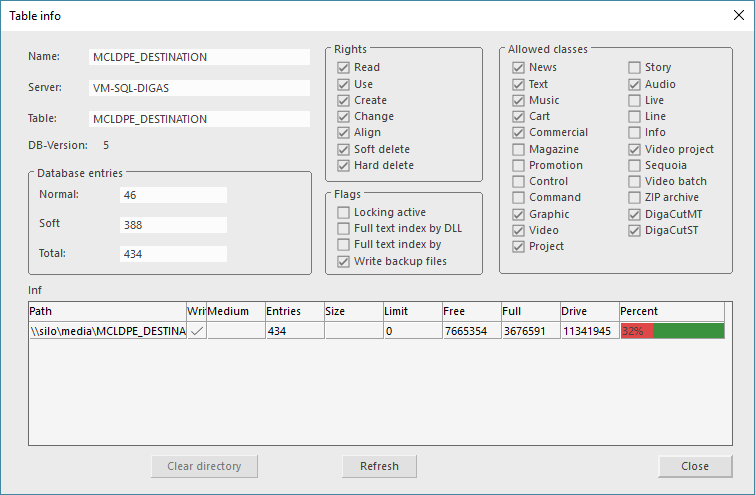
Left column
| Name | Name of database table |
| Server | Database this table is part of |
| Table | Physical table name (can differ from the "Name") |
| DB-Version | Displays the database version |
| Database entries | Normal |
Softdeleted | |
Total | |
| Rights | Shows the rights the currently logged in user has in this table |
| Flags | Locking active |
| Fulltext index by DLL | |
Fulltext index by service | |
| Write backupfiles | |
| Allowed classes | All entry classes that are allowed in this table are check marked. If an item is dragged onto a table of a class that is not permitted, there will be a blocker cursor displayed to explain the conflict. |
Information about the corresponding media directories (size in MB)
| Path | Shows the path where the media data of this table's entries are stored |
| Writeable | A checkmark confirms writing access to the media path on Windows level |
| Medium | In case of multiple table folders the medium is shown |
| Entries | Number of entries in this table (excluding the soft deleted entries) |
| Size | Size of all table entries (in MB) |
| Limit | Maximum size of an Archive medium |
| Free | Shows the free space on the hard drive of the media path (in MB) |
| Full | Shows the used space on the hard drive of the media path (in MB) |
| Drive | Shows the total space on the hard drive of the media path (in MB) |
| Percent | A visual display of the available space on the hard drive of the media path |
Dialog Buttons
| Clear directory | Directory cleanup |
| Refresh | Refresh the status of this dialog |
