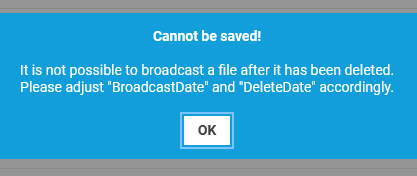Viewing and Editing Entry Metadata
Columns in the Entry Area show important metadata in order to help you find the desired entry. To view an extensive list of entry metadata in the Details Area, simply select an entry. Your administrator can configure the order and metadata displayed in the grid columns and the details pane to fit your needs.
Entry Area
Edit entry metadata from grid cells
Title editing
We support at the moment the editing of an entry title from the entry area list and the group area list.
The cell editing works as follows:
click on the edit button in the related cell
edit the value by mouse/keyboard
save it by either unfocusing or pressing enter or clicking the save button / or cancel it by leaving blank and losing focus or by pressing escape
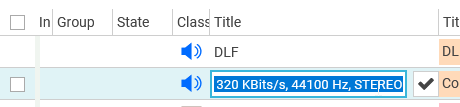
Details Area
Single selected entry
View entry metadata
When a single entry is selected, a Details Pane is displayed in the Details Area.
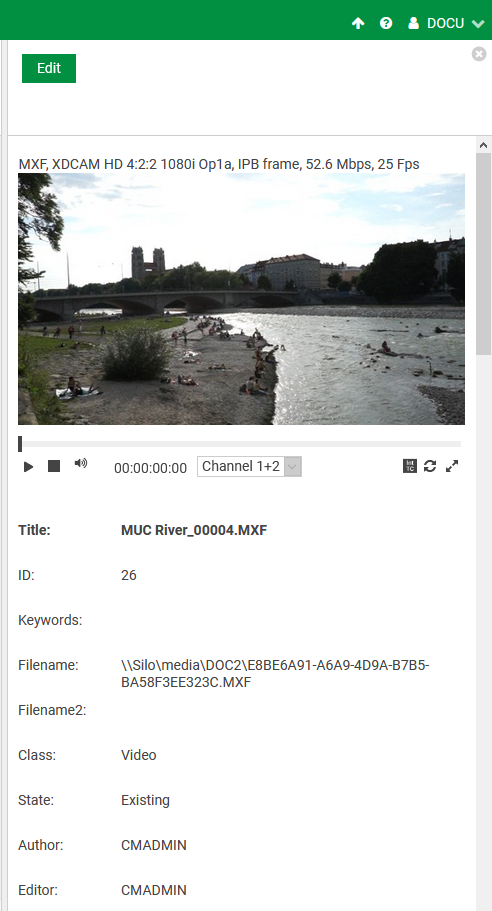
Modify entry metadata
Editing entry metadata requires the Content Manager Option: Production
[Edit] button is only available if user has change rights for the current table.
Details Pane in edit mode.
Click [Edit] in the top right corner of the Details Area
Change the desired metadata
Click [Update] for your changes to take effect
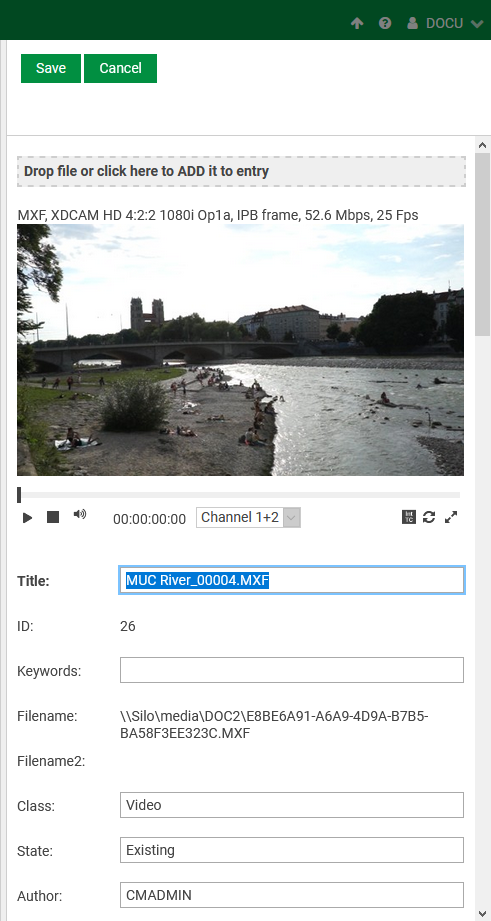
Multi-selection of entries
View entry metadata for multi-selection
When multiple entries are selected, all common metadata fields are displayed in the Details Area.
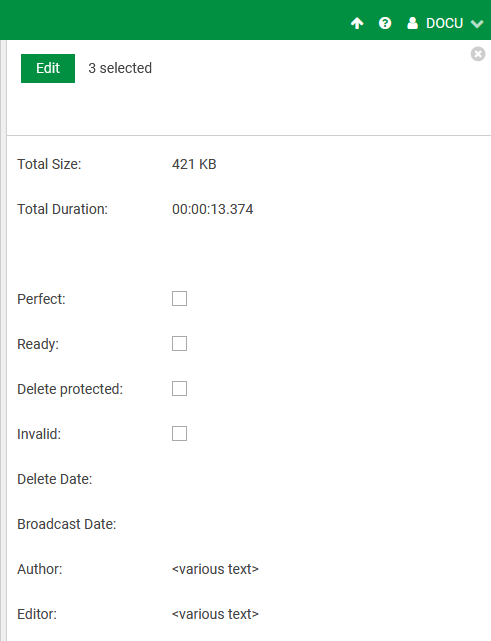
Bulk change entry metadata for multi-selection
Editing entry metadata requires the Content Manager Option: Production
Edit button is only available if user has change rights for the current table
Choosing Edit allows you to make bulk changes to all currently selected entries.
The first column indicates for which fields changes will be applied to all selected entries.
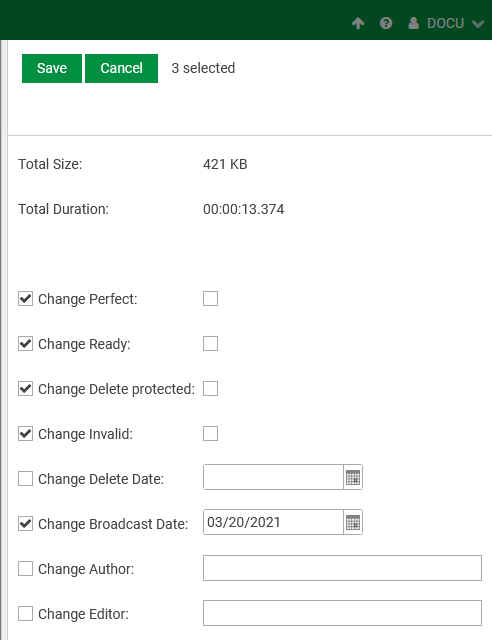
See also Configuration options for multi-selection of entries .
Consistency checks
Background consistency checks make sure that changes made to the metadata are logical. These ensure, for example, that the DeleteDate is after the BroadcastDate. If this is not the case, a dialogue appears. Similar checks are executed when applying a new DeleteDate or BroadcastDate in a bulk operation to multiple entries.