Running from command line
Windows
Ensure that all Prerequisites are installed
Open a command line window and navigate to the folder where you copied DpeNanoServices to
Optionally adapt your configuration in the appsettings.json file
Run
CODEDpeNanoServices.exeAlternatively you can run
CODEdotnet DpeNanoServices.dll
You should see the following:
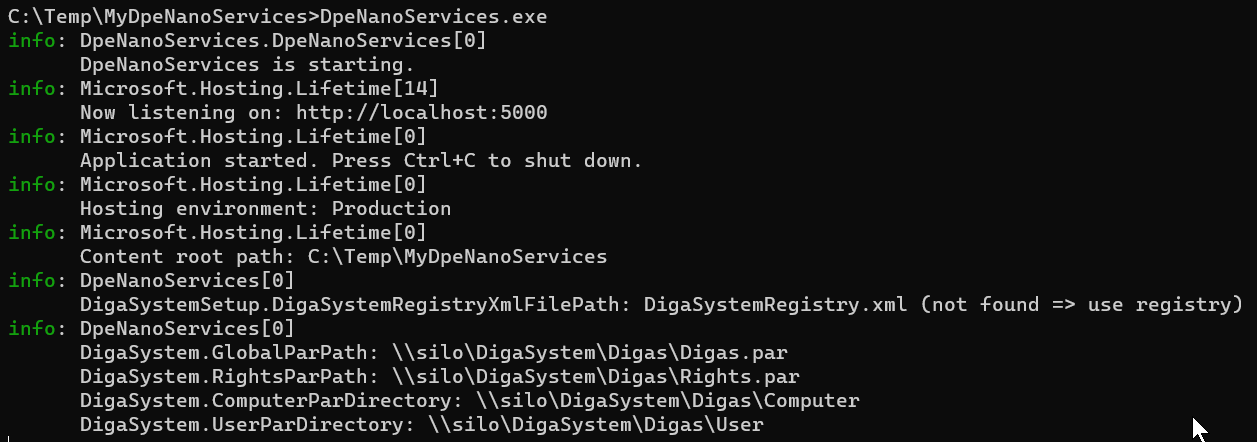
DpeNanoServices starts with the following defaults:
Listening on http://localhost:5000; also see Changing the hosting URL
Hosting environment is Production; also see Changing the hosting environment
DigaSystem parameter files will be taken from the locations specified in the windows registry; also see How and Where DigaSystem parameter files are searched
Linux
Ensure that all Prerequisites are installed
Navigate to the folder where you copied DpeNanoServices to
Optionally adapt your configuration in the appsettings.json file
Run
CODEdotnet DpeNanoServices.dll
You should see the following:
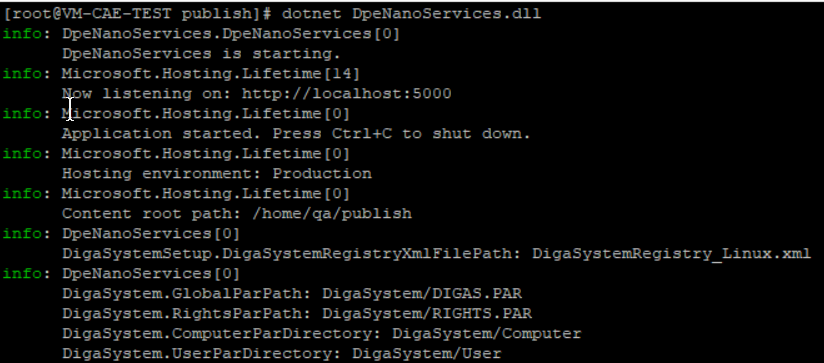
DpeNanoServices starts with the following defaults:
Listening on http://localhost:5000; also see Changing the hosting URL
Hosting environment is Production; also see Changing the hosting environment
DigaSystem parameter files will be taken from local DigaSystem folder in current directory. This is the default configuration specified in the file DigaSystemRegistry_Linux.xml. Also see How and Where DigaSystem parameter files are searched
