Main / Sub Element Conversion and Flagging Transition Channel Criteria
Semi-automatic and automatic flagging use a set of rules to determine a main or a sub element or whether a track should be flagged. These rules only consider the audio elements loaded to OTM.
Three criteria exist which are described below. If any of these criteria is fulfilled, the element of this track is a sub element or routed to transition channel; otherwise, it is a main element or not routed.
Overlay
An audio element that is completely overlapped by some other audio element is considered an overlaid element. Overlaid elements are always sub-elements.
In this example Jingle 2 is "completely overlapped" by Music 1. Means that the mark in of the jingle is after the mark in of music element, and that the mark out of the jingle is before the mark out of the music.
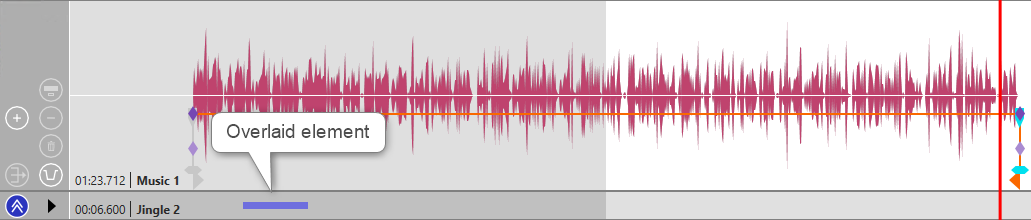
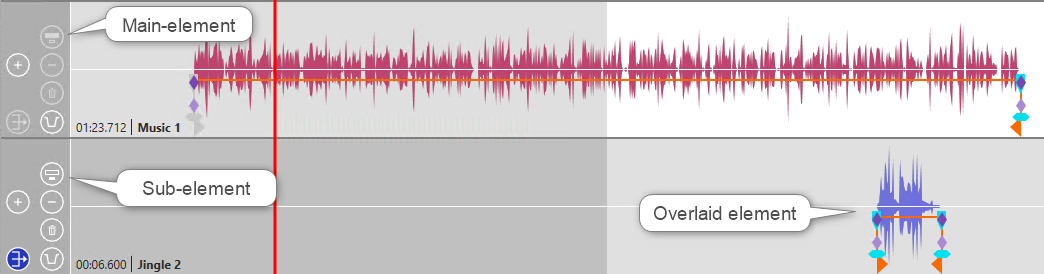
Administrator Note
The visibility of Main and Sub buttons in the track head, can be defined by setting the parameter ShowMainSubButton=Always.
If you want to learn more, please have a look at Transition and Overlaid Elements.
Length
OTM considers the lengths of all loaded audios (between mark in and mark out). Any audio whose lengths is below a certain percentage of the length of the longest loaded audio, is considered a sub element.
The percentage can be configured via the parameter TransitionFlaggingLength and defaults to 30%.
Class
Every audio element has a class that can be defined in DBM / DigAIRange. Some classes will, in the specific environment of your broadcasting station, always correspond to sub elements. You can define these classes in the TransitionFlaggingClasses parameter. Separate several class names by semicolons. Automatic or semi-automatic flagging will flag elements of these classes as sub elements or route to a transition channel.
For example, with TransitionFlaggingClasses=Music;Cart, all audio elements with the class Music or Cart are marked as sub elements.
By default, the list of class names in the TransitionFlaggingClasses parameter is empty.
None of the Above
An audio that does not fulfill any of the above criteria, is set to "main element" when semi-automatic or automatic flagging is performed.
Administrators please click Transition Flagging Configuration to learn more.
