Control Bar
The control bar is located below the timeline.
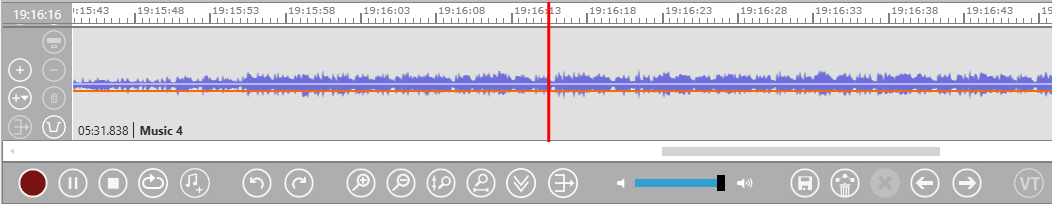
| Record mode | Collapse Tracks, minimizes the height of all tracks without scroll bars.
| |||||
| Start Playback |
| Manual routing of suitable elements to transition channels. Click to switch to automatic routing.
| ||||
| Pause Playback |
| Save the changes in all tracks | ||||
| Stop Playback |
| Reset the fade curve (except Mark In/Out, Level In/Out, Gain) | ||||
| Loop playback is switched off
Note: This button works independently from the DigAIRange setting at the OnAIR TrackMixer tab "Loop playing". |
| Undo all unsaved changes | ||||
|
| Load previous show element into the upper track and show transition to current element (lower track) | |||||
| Reset and restart recording. No undo is possible! |
| Show transition of the current (track 1) and next show element (track 2) | ||||
| Undo the last work step |
| Set elements to sequenced and go to previous transition "Previous Transition" changes to "Set elements to sequenced and go to previous transition" when Ctrl is hold | ||||
| Redo previously undone steps |
| Set elements to sequence and go to next transition "Next Transition" changes to "Set elements to sequenced and go to next transition" when Ctrl is hold | ||||
| Zoom into the timeline waveform (or Shift + mouse wheel up) |
| Enable Voice Tracking function
| ||||
| Zoom out of the timeline waveform (or Shift + mouse wheel down) |
| Information about OnAIR TrackMixer | ||||
| Vertical zoom off
| ||||||
| Zoom out to a complete overview of all loaded audio items with one click
|






























