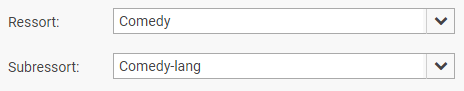Adding ressorts
For making ressorts available for your users you have to configure them as part of a Details Pane Template.
Beware this configuration is only possible for a single selection of entry.
If you want to configure it for multi-selection of entries, please refer to Adding ressorts for multi-selection of entries.
Full configuration example
In this example, We define a ressort and a Subressort editable drop-down.
RessortsExample
<tr>
<td>Ressort:</td>
<td class="editable-field">
{{combo-box model=editModel field="Ressort"}}
</td>
</tr>
<tr>
<td>Subressort:</td>
<td class="editable-field">
{{combo-box model=editModel field="SubRessort"}}
</td>
</tr>Read mode
RessortsExample
<tr><td>Ressort:</td><td>{{combo-box model=model field="Ressort" editable=false}}</td></tr>
<tr><td>Subressort:</td><td>{{combo-box model=model field="SubRessort" editable=false}}</td></tr>Table specific settings are supported for ressorts, which mean you can select ressorts for specific tables
Result